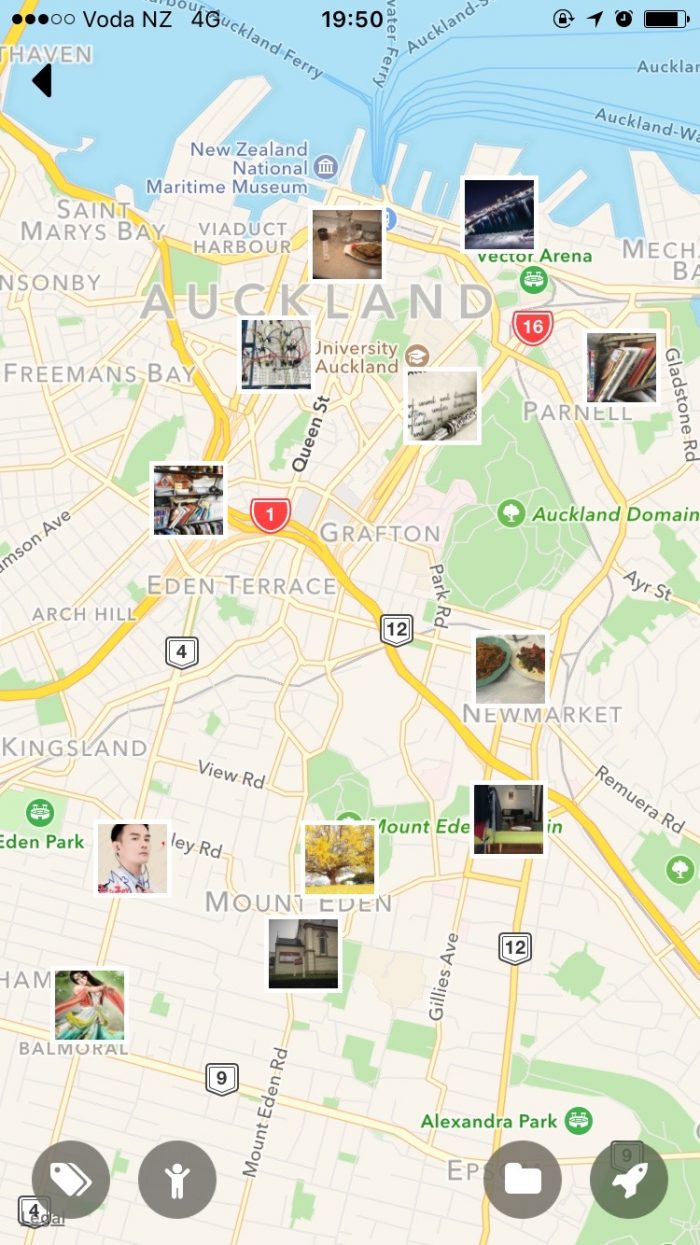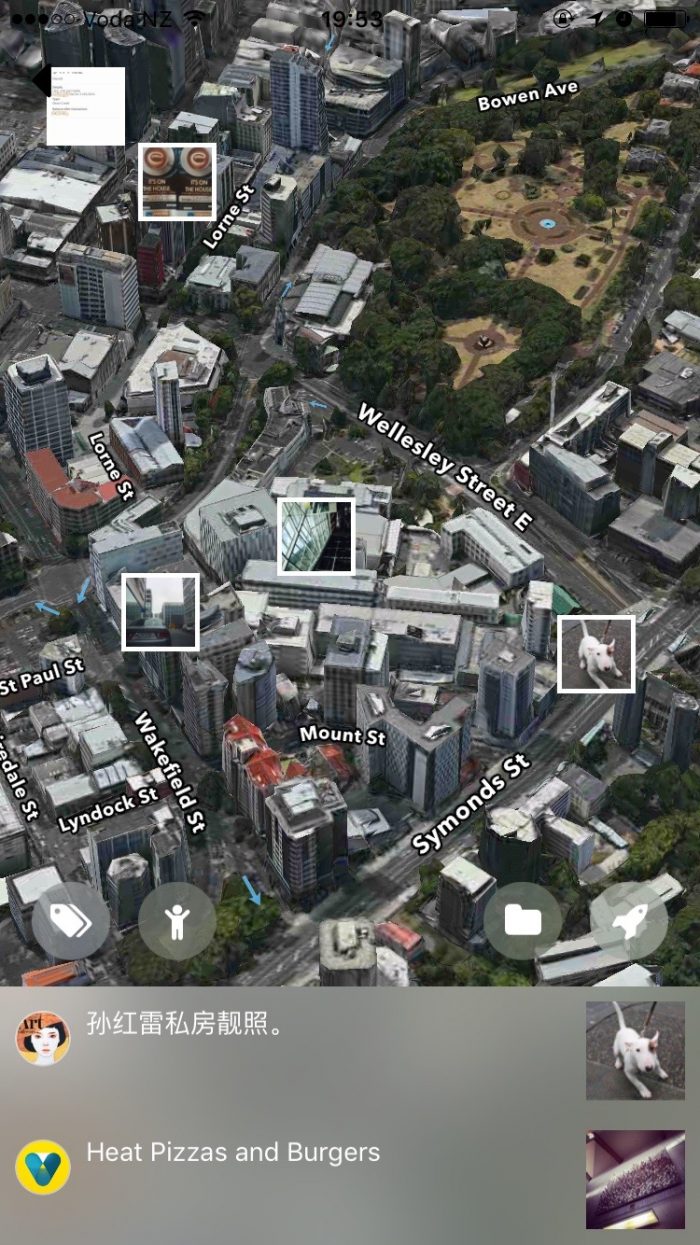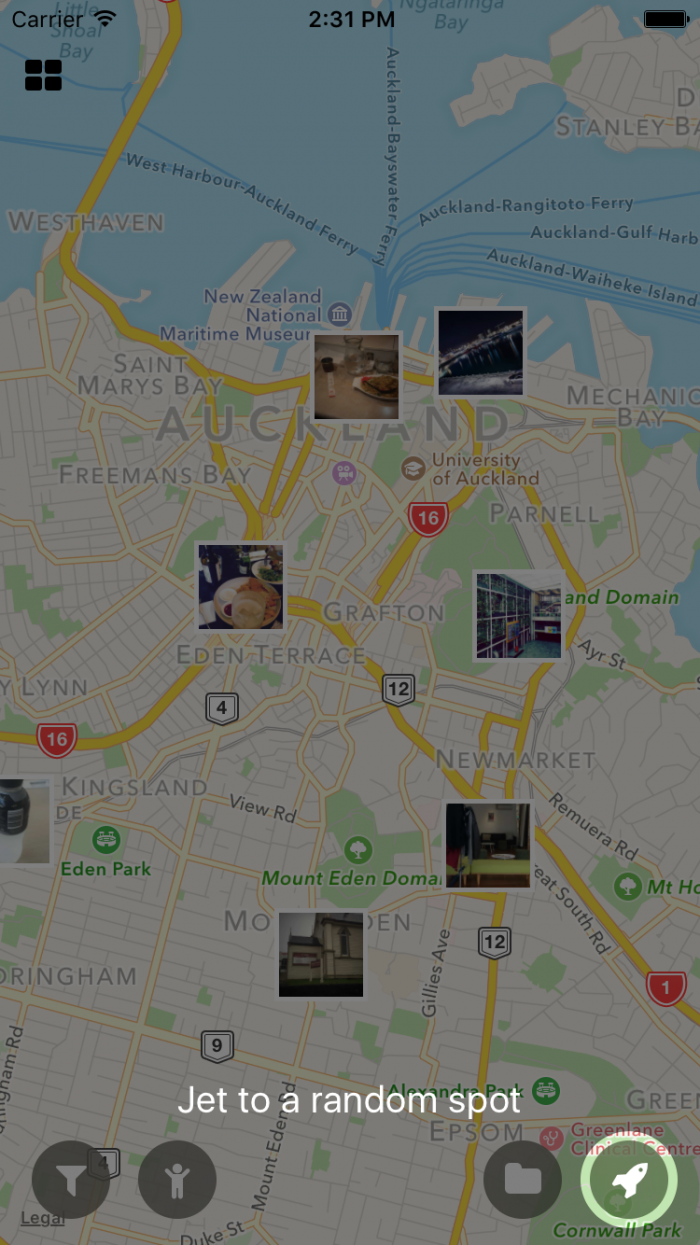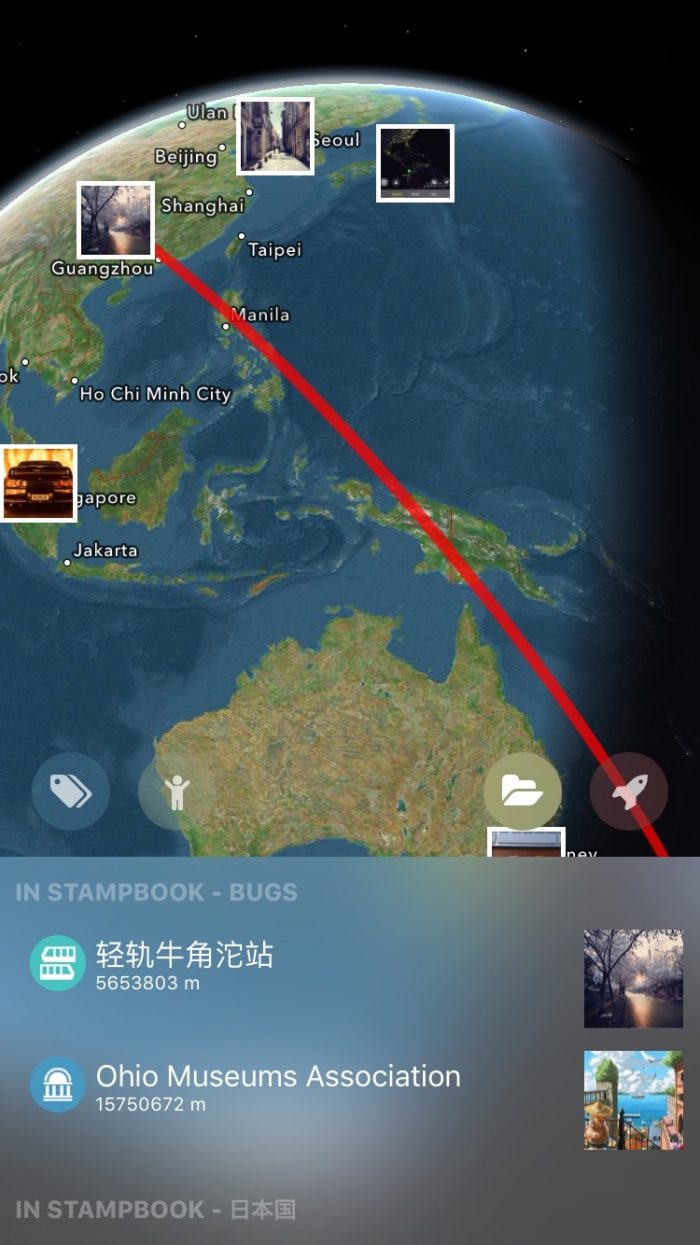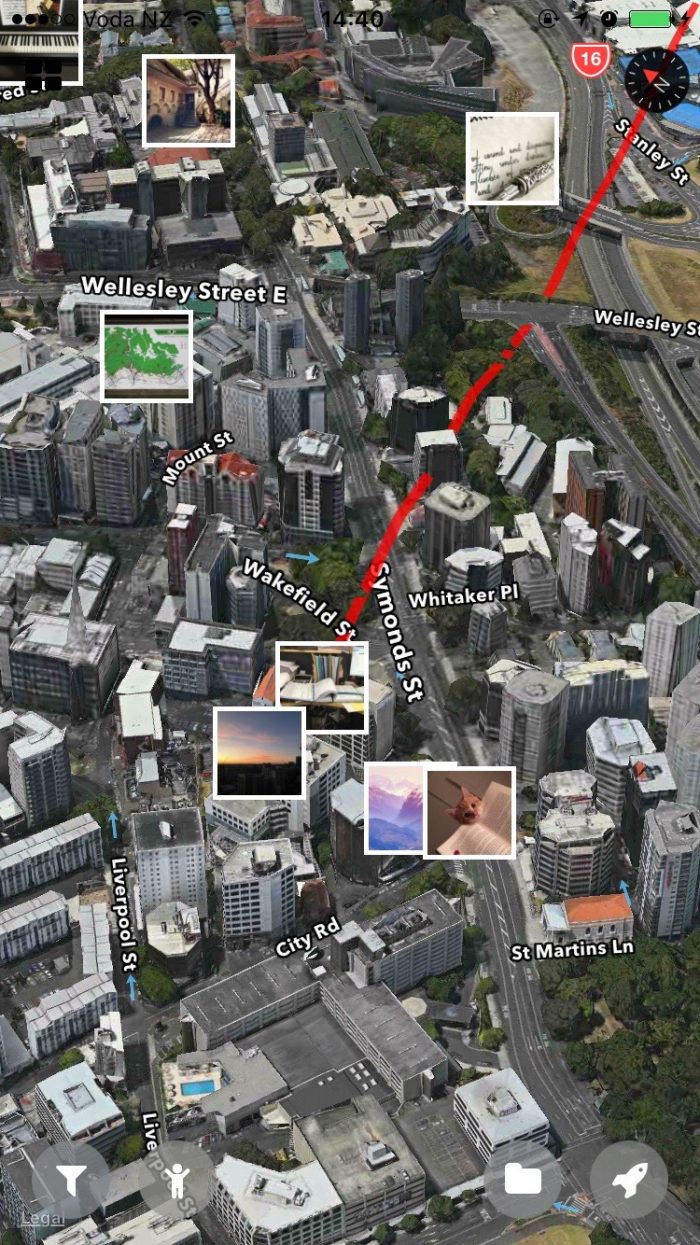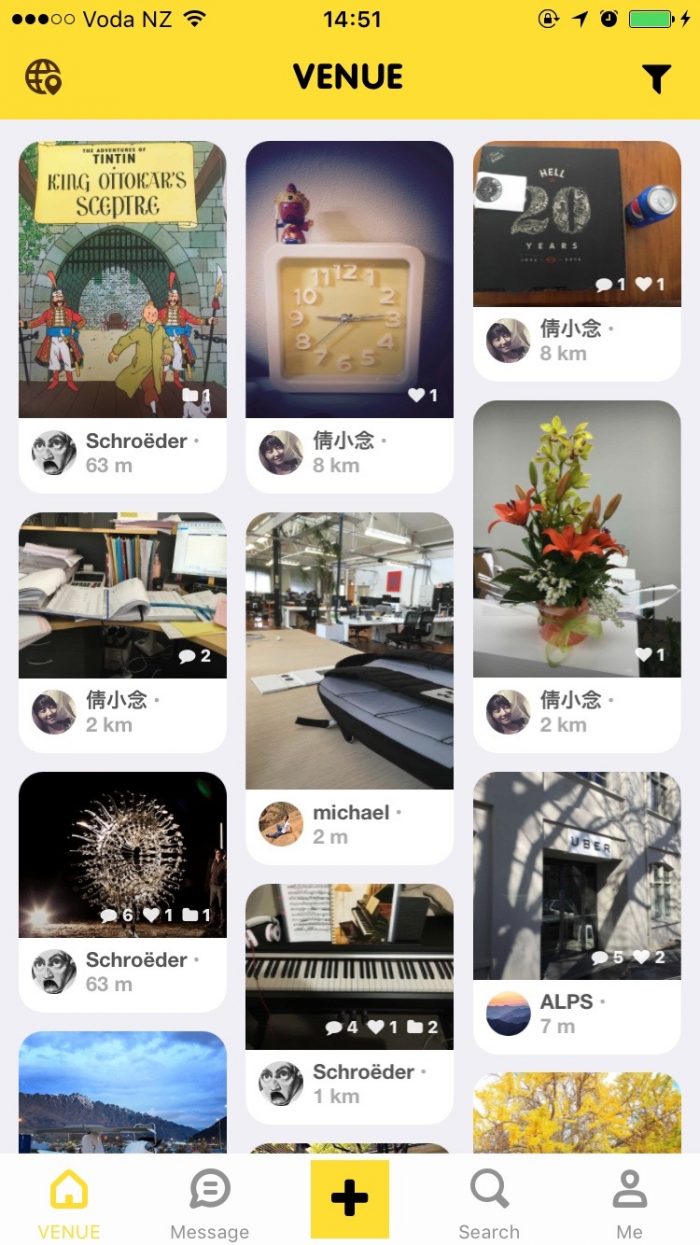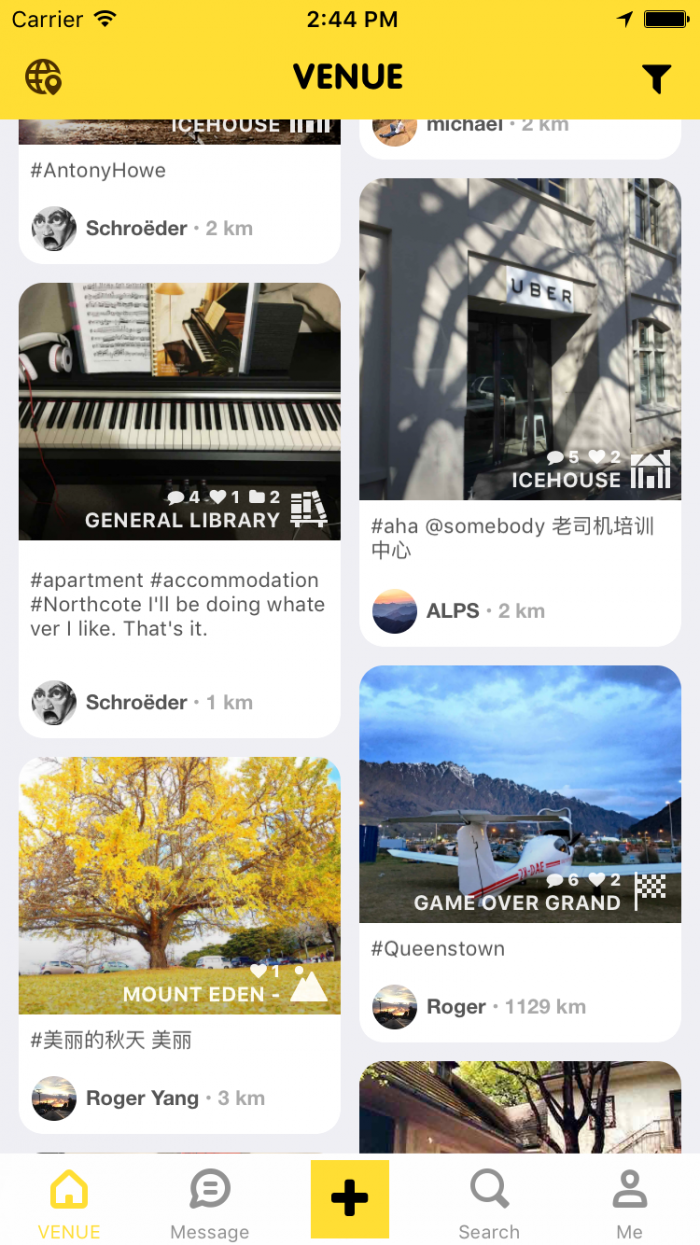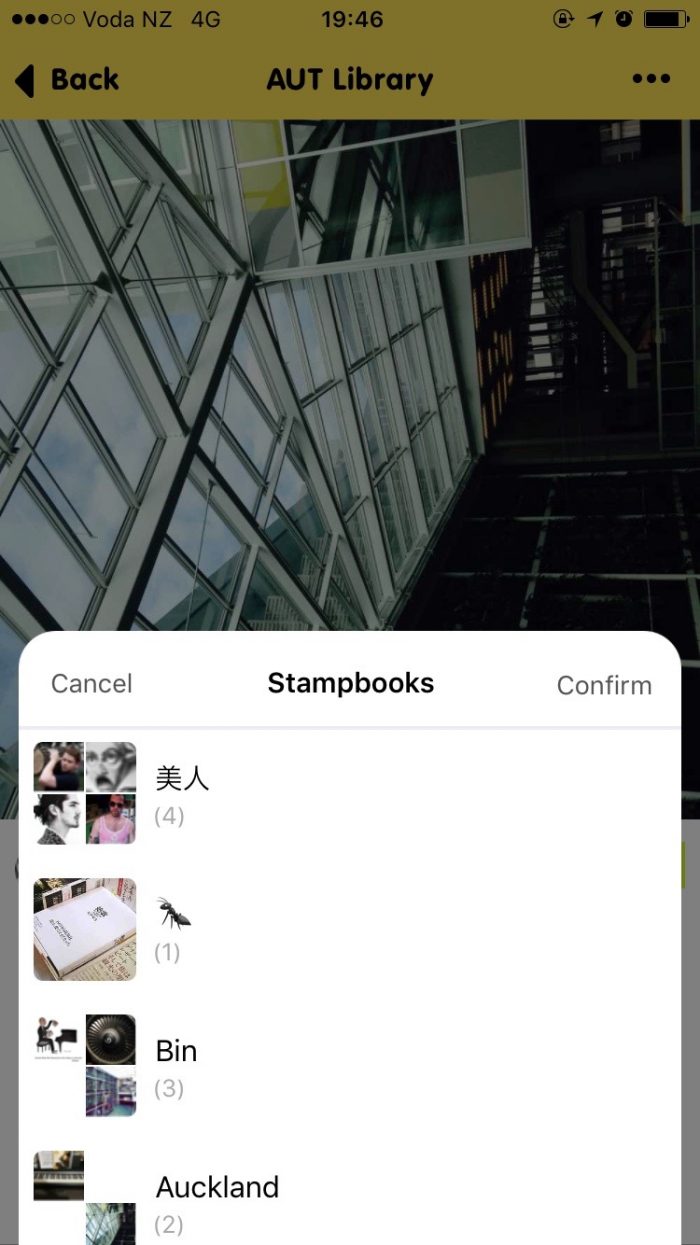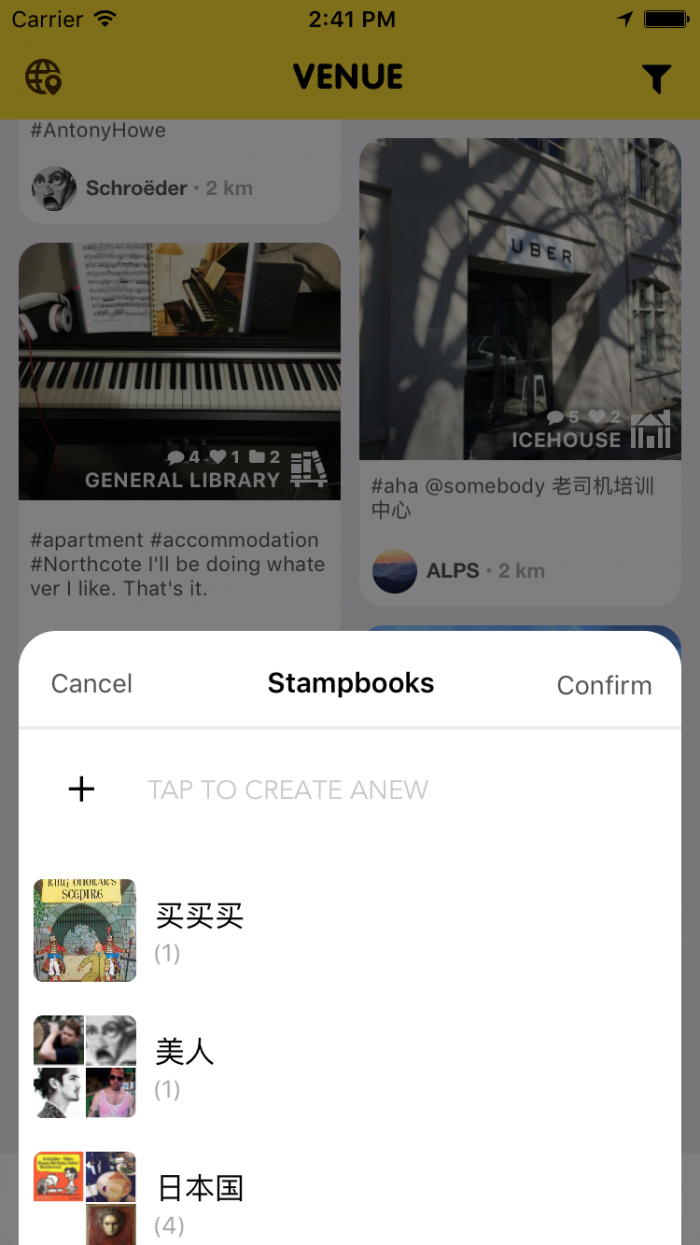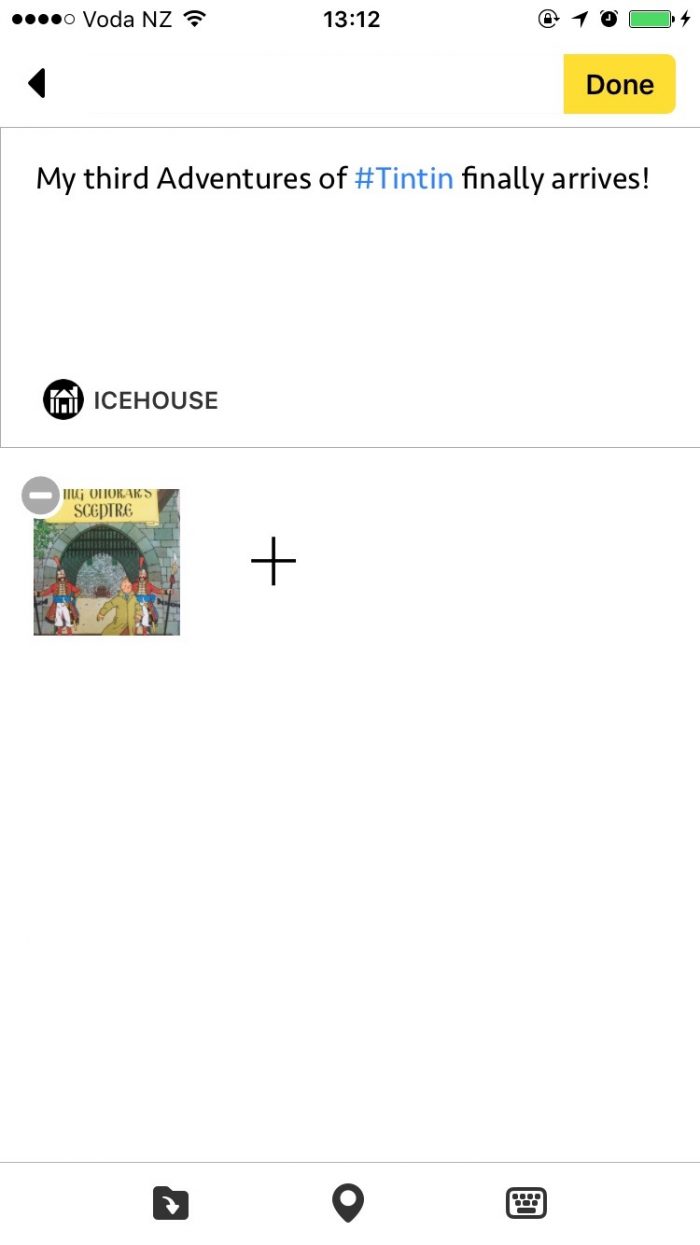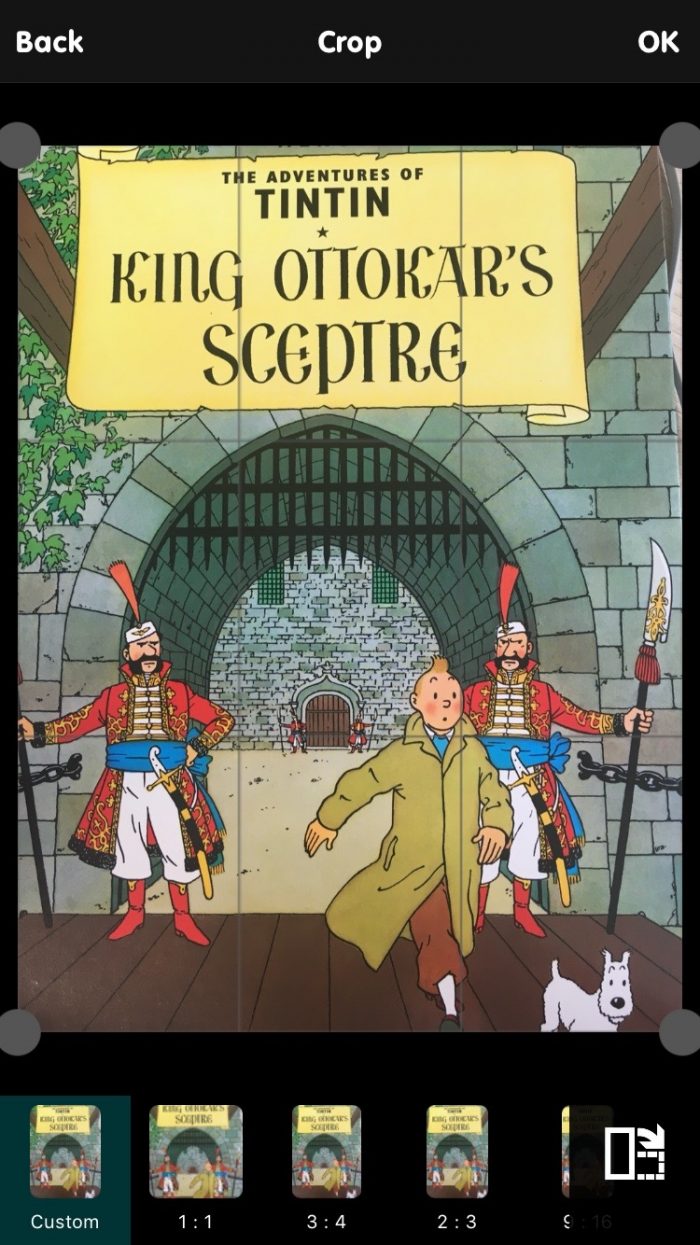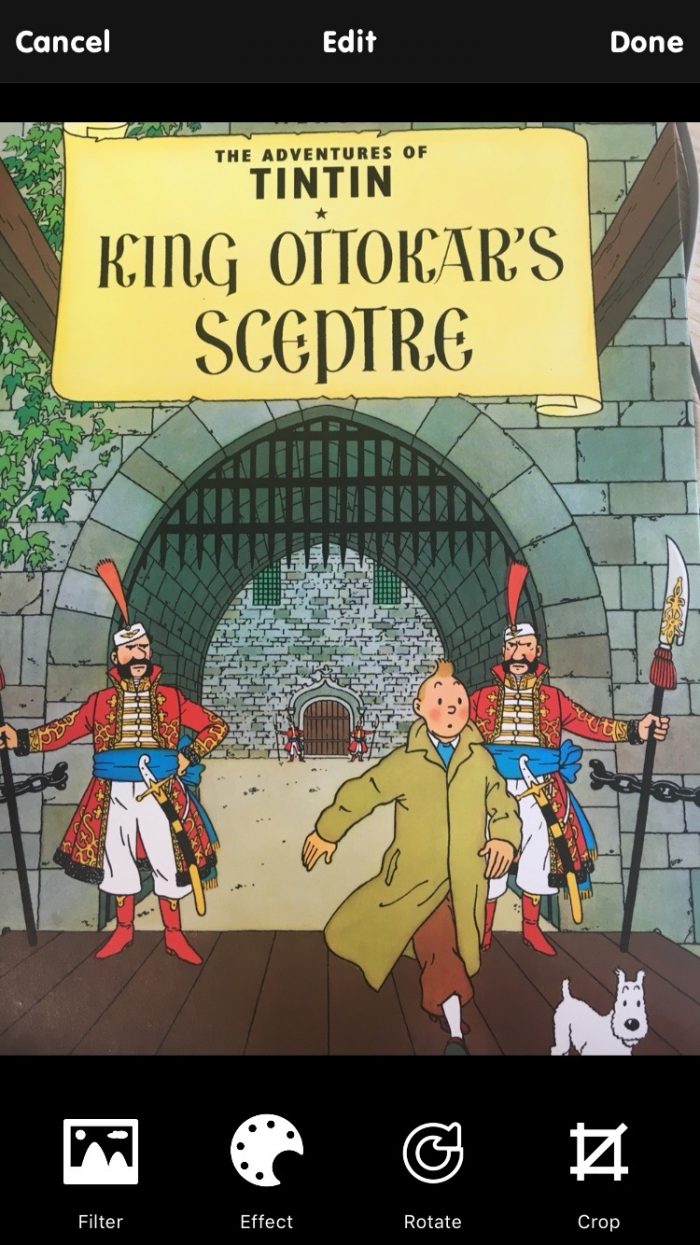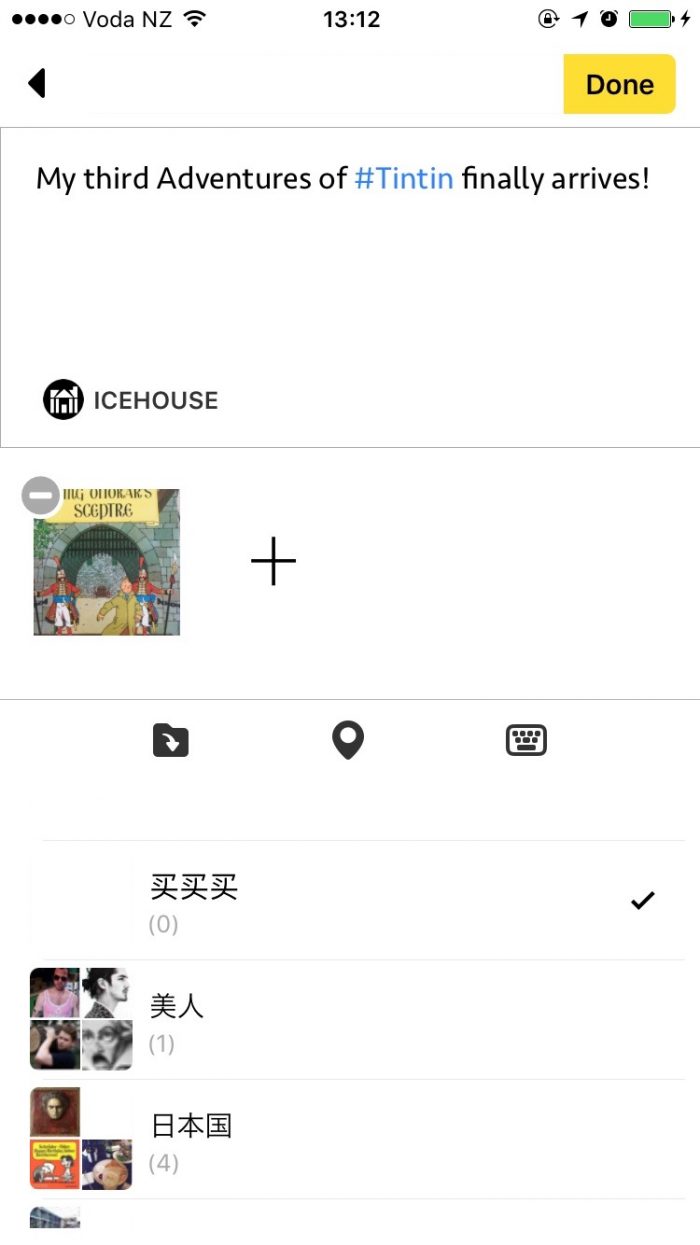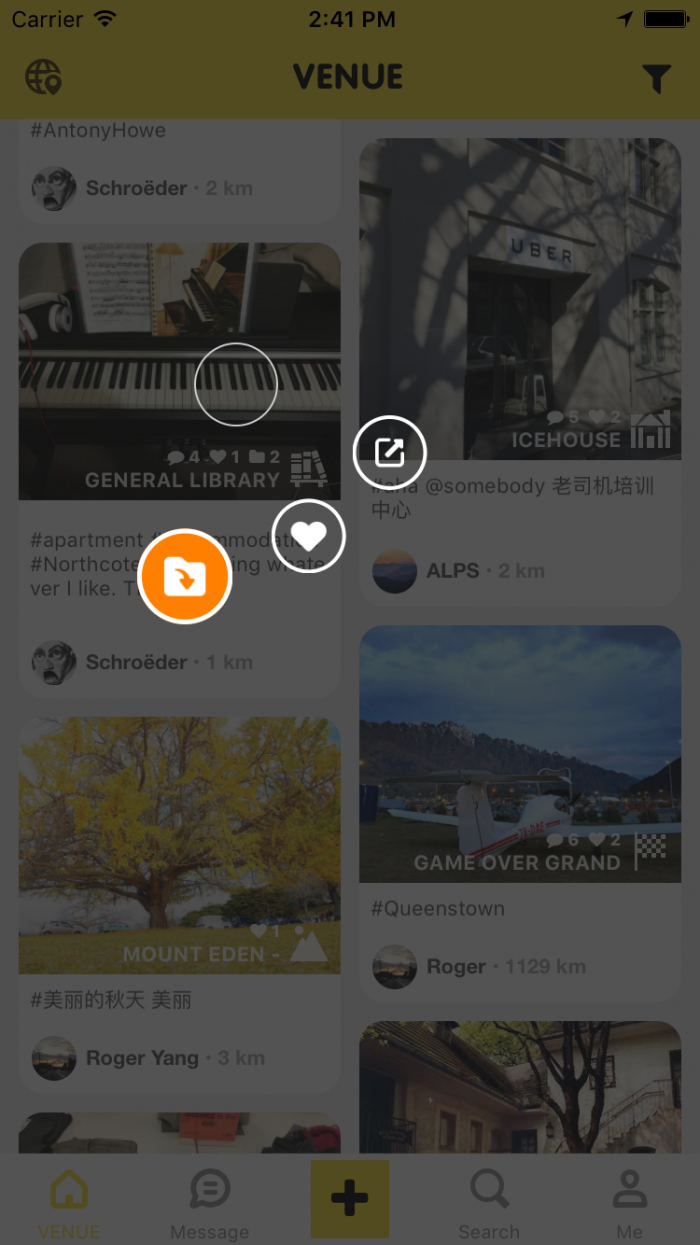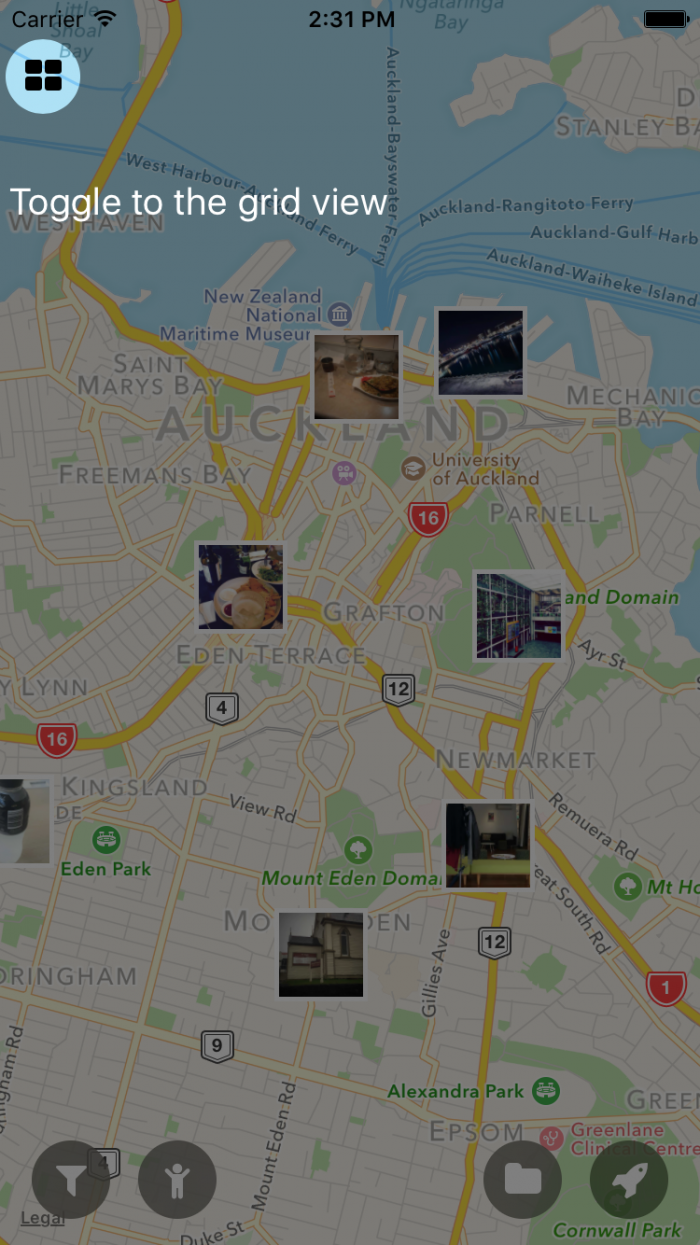Documentation For Venue
Contents
– Playing Around the Map –
Switch 3D/2D Display
You might have noticed this already, make sure you are connected by Wifi then shake your phone…behold! It all thanks to Apple, now messages can be visuallised on a fully mapped 3D globe! Have fun!
Jet to a random location
Catch a free jet visit to someone on the otherside of the earth, or perhaps a few meters away?
Your trajectory would remain until you take another jet, or switch to the grid view;
Track the Person of Interest
This is really bad…I feel guilty every time pressing that button, but can you hold it back knowing that you can follow someone’s footprint everywhere on this planet instead of browsing a linear timeline?
Well, if you don’t want others to track you down, you may always turn yourself invisible in the settings of course.
Revisit places you’ve been
… or been looking forward to.
To travel to specific places you need to collect them into your stampbooks first, common scenarios of doing so:
To The Grid View
Toggle columns of grid view
There are 3/2 columns currently avaible for a change, want to view more at a glance? Pinch in to toggle the grid, just as you’ll do on a map!
Messages & Notifications
Make a Post
There’s no time for scrolling through your library, JUST TAKE THAT SHOT, and assign category and albums to your post.
Can you make a plain-text post? The answer is NO. Not at the moment…as ancient Chinese saying goes,’No picture, No BB.’
Manage your Profile Page
Your albums and posts maybe viewed here, if you want to hide some albums to the rest of the world, configrue the privacy level via configuration or the cog on the top right corner of each album respectively.
– Problem Report –
You may directly report any problem though the settings:
${(IMAGE GOES HERE)}
We’ll notify you when the issue is taken care of, but feel free to turn off the default notification if you don’t want to hear from us.
– Version info: VENUE –
v1.0 Build 1.85.04 – the initial release, updating follows: DOWNLOAD